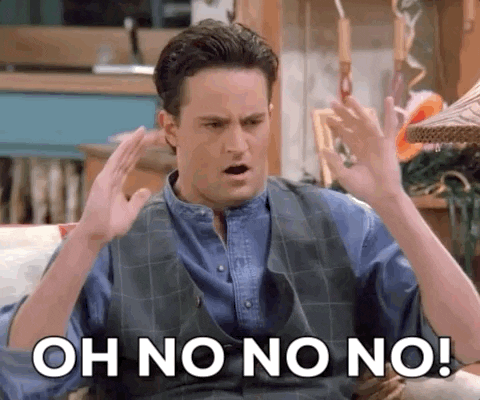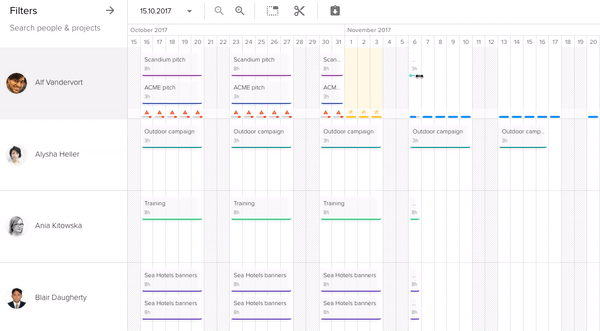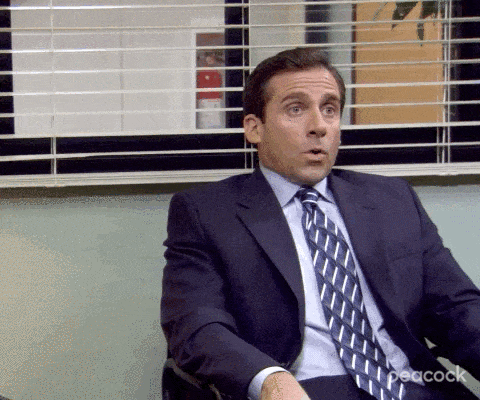Effective time management is essential in both your professional and personal life. However, in some cases, it does not come naturally. We let time run away with us a little bit, don’t we? An email here, a coffee break there. It should only take 5 minutes, right? But just like that, 30 minutes pass in the blink of an eye and you're still staring at that task. That one you promised yourself you'd tackle first thing yesterday. And today…
Credit: Giphy
And if you’re an employer, it gets even worse - imagine trying to get the whole team of procrastinators to meet deadlines and not go crazy!
Our unfortunate inability to estimate time accurately can lead to something all employers dread: low productivity. That’s where time trackers come in. An effective team time tracker is an invaluable investment for organizations of all sizes. Believe me, it’ll change your life!
What are the Benefits of Time Tracking for Remote Teams?
So now you’re interested in time tracking, it’s time to mull over the various benefits. Thousands of other businesses have already made the leap - a growing number of teams are using time tracking tools to improve productivity and the efficiency of business operations. So once you hear the benefits of using one, you’ll wonder why you didn’t start sooner. But don’t worry, we won’t hold it against you!
So, let's delve a little deeper into the many benefits of time tracking…
Promotes transparency and accountability ⏱️
Time tracking software lets managers see how a project progresses by breaking work down into trackable tasks. Projects can feel incredibly overwhelming at times, and the last thing you want to do is leave your employees in a spin, wondering exactly what they need to work on. Additionally, time tracking ensures that team members are accountable for their work, as managers can see who completed a task and how long it took them. You’ll be delighted to see how productivity and staff accountability improves once you start using a time tracker!
Monitors workload fluctuations 📈
Burnout can become a problem in the workplace, and it can be especially challenging to spot in remote teams. Thankfully, time tracking software allows businesses to identify potential workplace burnout by viewing team workload fluctuations, overtime, and excess capacity. Trust us, your employees will thank you!
Improves billing accuracy 💸
Time tracking allows organizations to bill clients accurately. In particular, time tracking software is useful if you bill projects by the hour. Using a time tracking application will enable you to bill the correct sum of money for the work delivered. In turn, accurate billing will increase business profitability. In the end, your goal is to make money, and accurate billing will mean you’re being paid for all the work you’ve done. It’s a win-win!
You get the idea. Time tracking = good!
Time Tracking Solutions You Should Look At
Now it’s time to get down to business. There are dozens of brilliant time tracking apps out there, all with varying features. But which should you choose?
The good news is that we’ve done most of the research for you. So, without further ado, let's explore the 15 best time tracking tools available today.
1. Everhour
Everhour is a time tracking software that is perfect for teams. The software integrates directly with your project management platform, allowing you to track time within your chosen interface. Sounds brilliant, right?
Credit: Everhour
Top Features 👍
Tracking time on projects using a timer or manual entry
Integrations with Asana, Trello, Basecamp, GitHub, Jira, ClickUp, and more
Setting time estimates on projects
Setting budgets and bill clients accurately
Visualizing projects and scheduling employee involvement and resource availability
Pricing 💰
The Cloud Plan
This plan comes with a free 14-day trial which requires no credit card and includes all features. After that, the plan costs just $8.50 per month and accommodates unlimited users, unlimited projects, and unlimited integrations.
The Server Plan
The plan includes a dedicated server in a chosen region, more frequent sync with reduced delays, unlimited API access, priority support, scheduled product updates, and more.
2. My Hours
MyHours allows you to organize projects, track time, and report work to support effective collaboration.
Credit: My Hours
Top Features 👍
Tracking time and adding notes and tags to entries
Organizing work with projects and tasks
Choosing from flexible billing options and invoices
Creating custom reports
Calculating profit by project
Scheduling email reports
Pricing 💰
Free
The Free plan allows users to create unlimited projects, track time on projects and tasks, set billable budgets and rates, and generate detailed reports.
Pro
The Pro plan, which costs $6 per month per user when billed annually after a 14-day free trial, includes all the features in the free plan plus priority support, client invoice generation, editable team logs, workflow approval with audit logs, and more.
3. TimeCamp
Founded in 2008, TimeCamp provides accurate timesheets and detailed reports allowing users to improve project profitability, track team performance, and collaborate effectively with colleagues and clients.
Credit: TimeCamp
Top Features 👍
Tracking team performance at a glance
Assessing project profitability to ensure the budget is adhered to
Monitoring productivity by viewing time spent on apps and websites
Pricing 💰
The Free Plan
Track time on projects for free with unlimited users, unlimited projects and tasks, project templates, bulk editing, and PDF export capabilities.
The Basic Plan
The Basic Plan, which costs $5.25 per month, includes everything in the free plan, but with some useful extras, including time rounding, custom reports, management roles, team productivity tracking, unlimited integrations, and more.
The Pro Plan
The most popular option, The Pro Plan, which costs $7.50 per month, includes everything in the basic plan, but with added features including custom user roles, billing rates, invoicing tools, and team timesheet approvals. An Enterprise Plan is also available.
4. Workpuls
Workpuls is a time tracking and productivity analysis platform that allows users to work in a more informed way with actionable insights.
Credit: Workpuls
Top Features 👍
Workforce analytics and productivity platform
Employee monitoring and office team time reporting
Time tracking
Automatic time mapping
Pricing 💰
Workpuls offers a 7-day free trial on all plans.
Employee Monitoring
$6.40 per month per employee.
Time Tracking
$8 per month per employee.
Automatic Time Mapping
$12 per month per employee.
5. Teamdeck
Credit: Teamdeck
Teamdeck is a project resource management software platform serving clients in the technological and creative industries.
Top Features 👍
Resource planning
Detailed time tracking
Availability management
Team availability tracker and resource management tools
Custom reporting
Pricing 💰
Basic Resource
After the 7-day free trial period, this plan costs $1 per month and enables users to access timesheets, and offers availability and vacation management features.
Team Member
The Team Member option, which costs $3.99 per month, offers resource management tools as well as full access to the Teamdeck app.
6. ProofHub
ProofHub offers project planning software that allows organizations to plan, collaborate, organize and deliver projects with all tools in one place.
Credit: ProofHub
Top Features 👍
Creating discussion topics in one place
Dividing tasks into workflow stages with kanban boards
Tracking time with manual time entries or multiple timers
Planning projects effectively with Gantt charts
Staying on top of tasks with a calendar containing tasks, reminders, and multiple views
Accessing files and documents in one central place
Assigning custom roles
Pricing 💰
Essential Plan
The flat-fee Essential Plan costs $45 per month and services an unlimited number of users. Users can create a maximum of 40 projects and access 15GB of storage. That’s a lot of storage!
Ultimate Control
The flat-fee Ultimate Control Plan costs $89 per month and services unlimited users who can create unlimited projects with 100GB storage at their disposal. This plan also includes custom roles and workflows, network control, project and resource reports, and more.
7. Timely
Timely provides automated time tracking using artificial intelligence, leaving you and your team to focus fully on projects.
Credit: Timely
Top Features 👍
Tracking time with minimal effort
Monitoring projects, budget, and activities in real-time
Team tracking to gain an overview of time and performance
Pricing 💰
Timely offers a 14-day free trial on all plans. How kind of them!
Starter
For $8 per month per user, manage 50 projects across three teams.
Premium
For $14 per month per user, manage unlimited projects across unlimited teams.
Unlimited
For $20 per month per user, manage unlimited projects across unlimited teams, with unlimited features and individual capacity.
8. Time Doctor
Employee time tracking software Time Doctor helps teams get more work done each day by curing time-wasting habits.
Credit: Time Doctor
Top Features 👍
Time tracking and employee monitoring tools
Online timesheets and payroll
Project management and budgeting
Productivity measuring
Distraction alerts, screenshots, and activity level monitoring
Pricing 💰
Time Doctor offers a 14-day free trial on all plans, giving you the chance to explore what the platform has to offer.
Basic
For $7 per month per user, access time tracking, task and project tools, screenshots, and activity tracking services.
Standard
For $10 per month per user, access all features of the basic plan and track apps and URLs, integrate with other platforms, and receive daily email notifications.
Premium
For $20 per month per user, access all features of the standard plan and client login access, VIP support, concierge account setup, video screen captures, and unlimited groups and data storage.
9. Hubstaff
Hubstaff is a time tracking and productivity monitoring tool that helps businesses operate more profitably. I mean, after all, that’s the main goal.
Credit: Hubstaff
Top Features 👍
Detailed time tracking
Productivity monitoring
Reporting tools
Online timesheets
GPS tracking
Automated payroll
Pricing 💰
Hubstaff offers a 14-day free trial on all plans. Thanks, Hubstaff!
Hubstaff Time
Time Free, which includes time tracking, timesheets, and limited reports and payments is free for one user.
Time Starter, which includes all of the above plus one integration and 24-hour support, starts at $14 per month for two users.
Time Pro, which includes all of the features in the Starter plan plus report, unlimited teams, invoices, payroll, time off and holidays, and more, starts at $20 per month for two users.
10. DeskTime
DeskTime is a time tracking solution that analyzes productivity to give employers an in-depth view of their teams’ workday.
Credit: DeskTime
Top Features 👍
Automatic time tracking
Document title tracking
Screenshots
Absence calendar
Invoicing
Pomodoro timer
Project tracking
Offline time tracking
Pricing 💰
DeskTime offers a 14-day free trial on all plans to give you time to explore its benefits before you shell out your hard-earned money!
Lite
The free plan includes time and app tracking, as well as access to the DeskTime mobile app.
Pro
The Pro plan costs just $7 per month per user and includes automatic time tracking, URL and app tracking, productivity calculation, idle time, and project time tracking.
Premium
The Premium plan costs $10 per month per user and includes everything in the Pro plan plus automatic screenshots, absence calendar, shift scheduling integrations, and invoicing capabilities.
Enterprise
The Enterprise plan costs $20 per month per user and includes all Premium features plus VIP support, personalized onboarding, and unlimited projects, tasks, and data history.
11. Tick
Tick is a time tracking solution created to help organizations ensure their projects make money. After all, that’s the overarching aim of your business!
Credit: Tick
Top Features 👍
Time tracking
Budget tracking and feedback capabilities
Time reporting
Integrations with your mobile, browser, or project management tools
Pricing 💰
After a 30-day free trial period, Tick offers a variety of tailored monthly plans, including plans allowing for 10, 30, 60, or unlimited projects. The cost of the plans ranges from free for one project to $149 per month for unlimited projects.
12. Qbserve
Qbserve offers time and productivity tracking for Mac users. The solution is primarily used by freelancers, consultants, and small teams across a variety of industries.
Credit: Qbserve
Top Features 👍
Accurate time monitoring
Detailed productivity reports and timesheets
Real-time feedback via dynamic icons and notifications
Pricing 💰
Qbserve offers a 15-day free trial. After that period, users make a one-time payment of $27 to use the software. No subscription costs - just a one-time payment and voila! You can track time and productivity.
13. TrackingTime
TrackingTime is a time tracker solution used by teams and freelancers to keep track of project progress and differentiate non-billable and billable hours worked. After all, you want to make sure you’re charging the right amount for the work you do. You’re working hard, you deserve to be paid correctly!
Credit: TrackingTime
Top Features 👍
Measuring team productivity
Project budgeting, client billing, and payroll capabilities
Monitor team workload
Integrations with project management platforms including Asana and Trello
Pricing 💰
Free
The Free plan offers task and time tracking as well as basic online time reporting and collaboration for three users. Depending on your requirements, the free plan might solve all your problems and you won’t have to spend a single penny of your hard-earned money!
Pro
The Pro plan offers time and task tracking, unlimited collaboration, advanced reporting, and time management for $5 per month per user when billed annually. Even better, TrackingTime offers a 14-day free trial, giving you the time to explore the platform before committing to a subscription.
14. BeeBole
BeeBole is a timesheet system that allows businesses to track time and manage employee holidays and absences. Disorganization is a businesses’ worst enemy, and being unable to keep track of where your employees are will do you absolutely no favors!
Credit: BeeBole
Top Features 👍
Time tracking for teams using a one-click timer
Integrations with ERP and billing software
Budget monitoring
Customizable dashboards
Employee reports on attendance, budget, billable hours, margin, and profit
Pricing 💰
Free
BeeBole is free for a single user. All features are included apart from Export, API, and team calendar.
Paid
The paid plan costs €5.99 per month per user and includes all features. Users can undergo a 30-day free trial before paying the monthly fee to test the waters before committing to a paid subscription. Thanks, BeeBole!
15. TMetric
TMetric is an advanced time tracking tool widely used by consulting agencies, software developers, designers, financial institutions, law firms, and banks, so you know you can trust it!
Credit: TMetric
Top Features 👍
Detailed time tracking, online or offline
Zero activity reminders
Integrations with project management tools, the G Suite and Microsoft applications
Invoicing tools
Project and task tracking
Team workload overview
Reporting and analysis tools
Pricing 💰
Free
This plan includes free time tracking capabilities, unlimited projects and clients, reporting features, and a timer button for a wide variety of web apps.
Professional
The Professional plan, which costs $5 per month per user, includes the features of the Free plan plus calendar integrations, billable rates and financial tracking, invoicing, budgeting, task management, and activity level monitors.
Business
The Business plan, which costs $7 per month per user, includes all the features of the Professional plan plus apps and sites usage reports, screenshots, payroll for employees, client logins to access reports, and more.
All plans include a 30-day free trial, allowing you to extensively explore the platform before subscribing.
The Time Tracking Opportunities are Endless
As you can see, there are plenty of excellent team work trackers to choose from out there! Perhaps too many to choose from – if it wasn’t for this handy guide. No need to thank us!
Of course, the best team time tracking software will vary based on your organisation’s needs. Using one of these 15 solutions is sure to increase productivity, improve billing accuracy and improve overall operational efficiency. Now all that’s left to do is pick the best-suited solution!